Debugging Cost of Shipping with Shipstation
In the cases where we cannot find the ship station cost of shipping being imported to the orders, we want to take a systematic approach to trying to find the broken piece.
First, we want to make sure the Cost of Shipping is being sent and received from the Shipstation plugin. To do this, we will first need to turn on Shipstation logging. To do this, you can go to WooCommerce -> Settings -> Integrations -> Shipstation (under tab) -> Check “Enable Logging” and save.
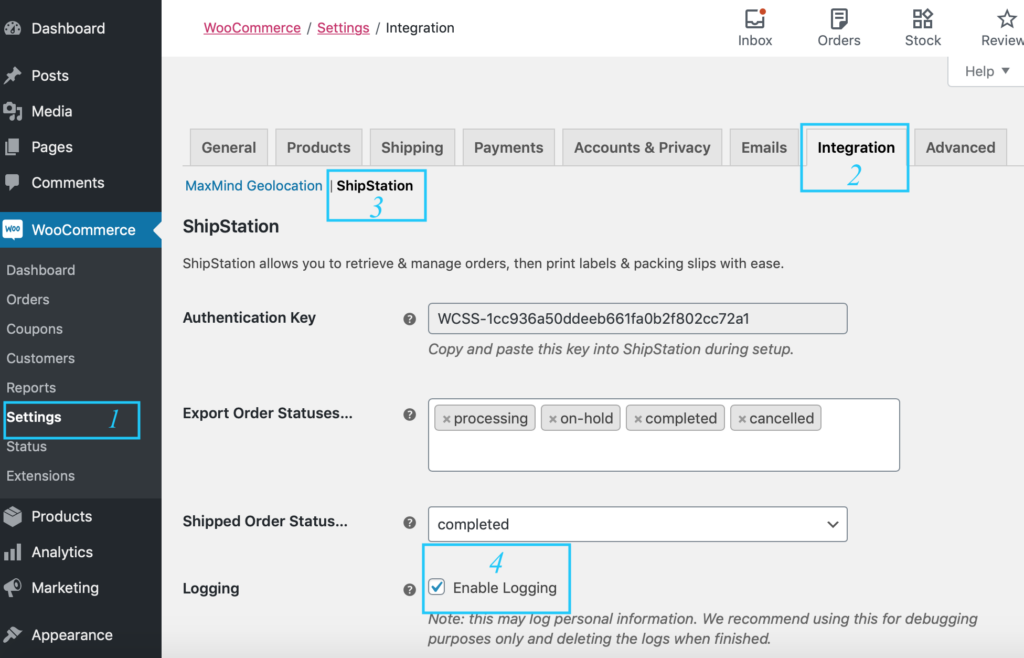
Once you have enabled logging, please attempt to ship an order from Shipstation. This debugging will capture the data sent from Shipstation and we can use it to ensure the connection is being sent properly.
Retrieving the logs
Once an order has been shipped, we will need to retrieve the logs. You can find them at WooCommerce -> Status -> Logs (tab). Once you are at the logs, you will need to find the correct days logs (todays in most cases). This will be labeled “shipstation-202x-xx-xx-xxxxxxxxxxxxxxxxxxxxx.log” (where x’s are random). Find a guiding image below.
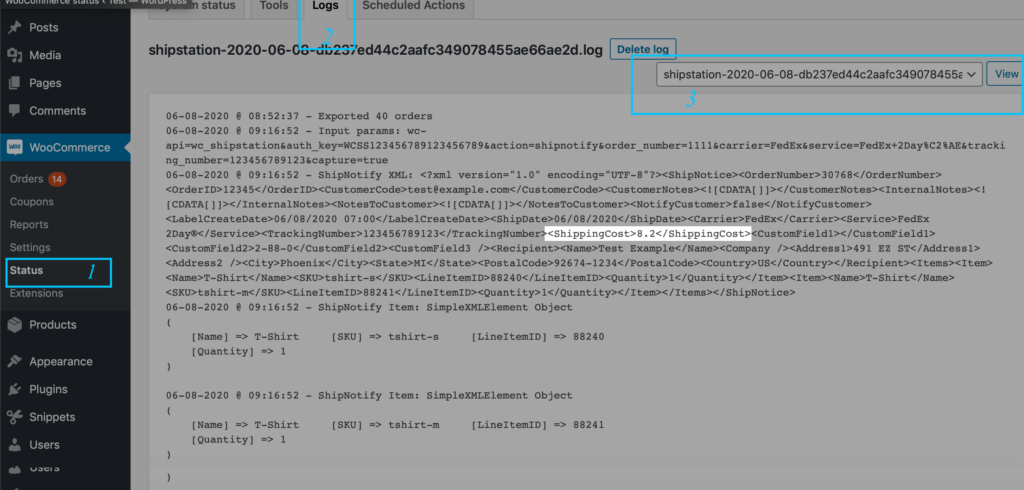
To get the data we need, we just need to cross reference the “ShipNotify XML: ” line and verify the information in it. Please send your support contact the most recent “ShipNotify XML: ” chunk of the log and we will continue working.
The most important piece for our purposes will be the <ShippingCost>x.x</ShippingCost> portion. If the shipping cost is being sent over but we are not saving it, that is a bug. If the shipping cost is not being sent over, there are other issues.