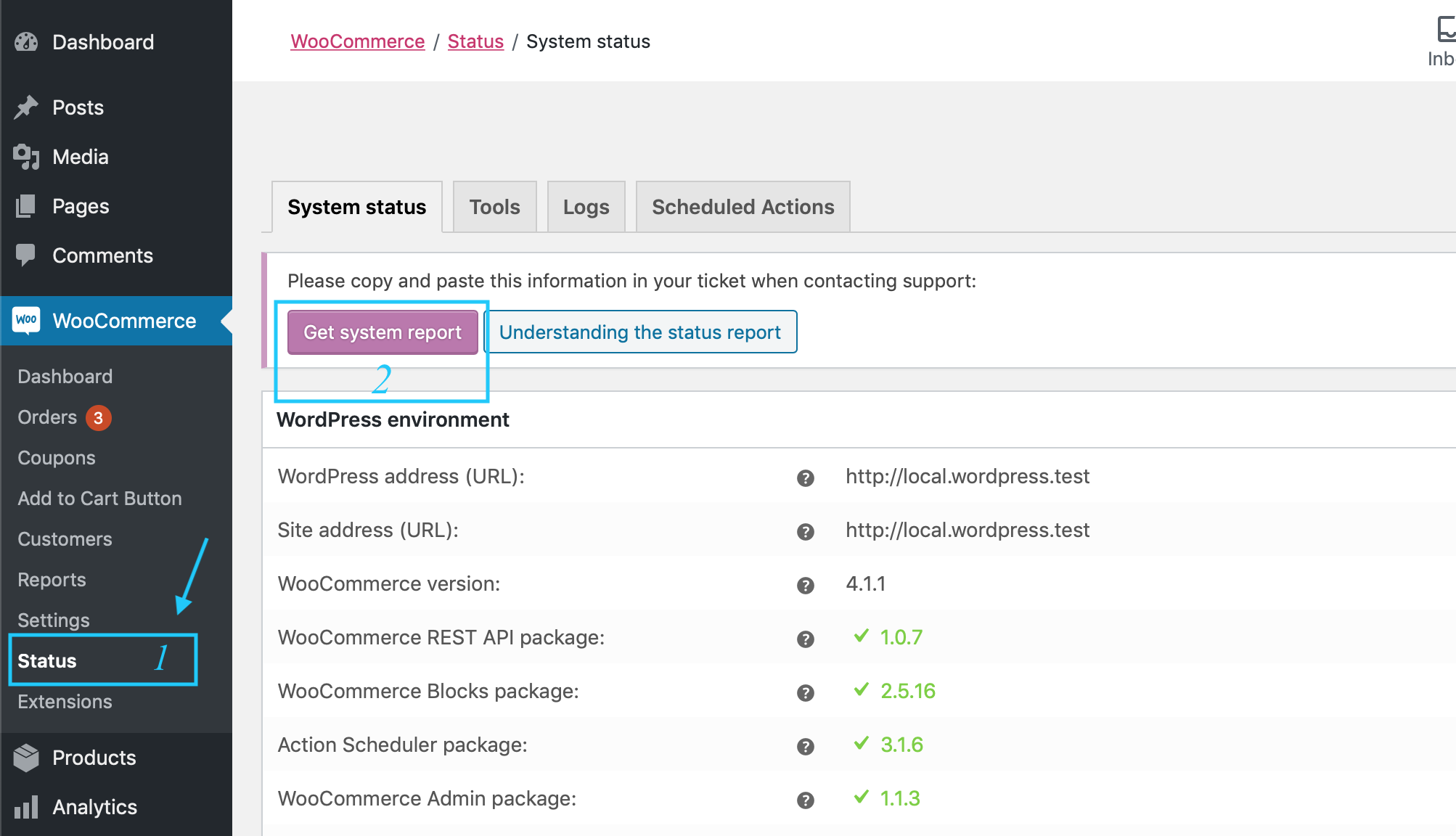Initial support contact instructions
The first thing we like to do is get your environment details. If we can recreate the bug in the environment, then we can start working on a fix faster. Please send us the environment details in the following form using the WooCommerce Status -> System Report. There are detailed instructions on how to get the status report below.
Getting the System Report
Time needed: 1 minute.
Copying WooCommerce System Report for Support
- Log in to your store dashboard
Log in to your WooCommerce store using an administrative account
- Follow menu structure to WooCommerce -> Status
- Be in “System Status” tab
- Get report
Within the tabbed interface, click the button that reads “Get system report” to expand an interface. Scroll to the bottom of the expanded interface to click the button that reads “Copy for support”

After clicking the button that reads “Copy for support” and paste the results into the email you are corresponding with, or in the form below!
While we understand there's a time and place for things, and you may not feel now is the time, but we do recommend you browse the "Understanding the status report" link for further insight into this report. In this time of data, we are trying to be transparent. The data you will be sending, while some sensitive in nature, is not related to your sales or customer data, but rather your server configuration.